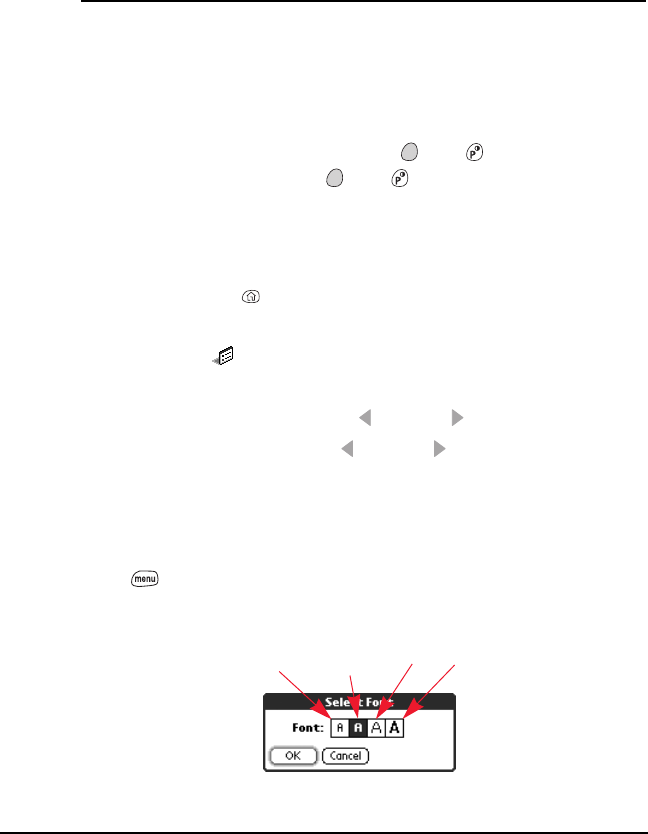
128
Customizing
Display and Appearance
Turning the Keyboard Backlight On and Off
When you turn on night mode, the keyboard backlight illuminates the keys and
the screen dims slightly.
Ⅵ To turn on the keyboard backlight, press Option then
Ⅵ To turn off the backlight, press Option then again.
Adjusting the Contrast and Brightness
Depending on the lighting conditions in which you’re using your Treo, you may
need to adjust the screen contrast and brightness.
1. Press Applications Launcher .
2. Choose the pick list in the upper-right corner, then select All.
3. Choose the Prefs icon .
4. Choose the pick list in the upper-right corner, then select Display.
5. Choose the brightness slider, and use Left and Right to adjust brightness.
6. Choose the contrast slider, and use Left and Right to adjust contrast.
Changing the Screen Font
You can change the screen font in Calendar, Contacts, Memo Pad, SMS, and To Do.
1. Launch the application in which you want to change the font.
2. Press Menu .
3. From the Options menu, choose Font (/F).
4. Choose a font style:
5. Choose OK.
Small
bold
Small Large Large
bold
Start Here.book Page 128 Monday, September 8, 2003 11:13 AM


















