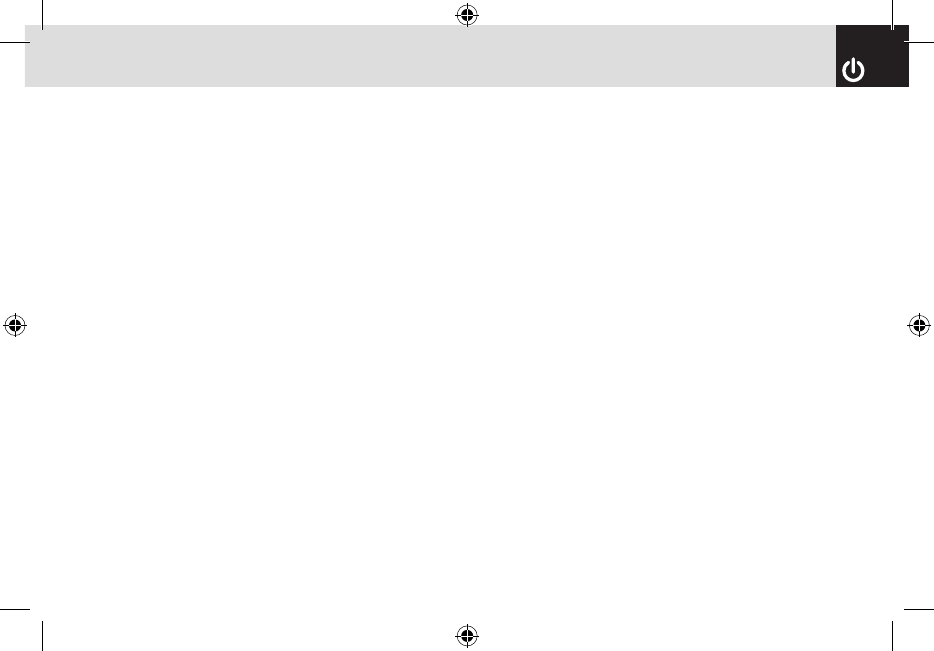
9
Contents
•To make a call while you are on a call ................................29
•To switch between two calls ................................................30
•To end a call ........................................................................30
Transferring a call ...................................................................
30
Multi-party calls .......................................................................30
•To make a multi-party call ...................................................30
•To add a new person to a multi-party call ...........................30
•To add a caller to a multi-party call .....................................31
•To view the status of multi-party call participants ................31
•To answer or make a second call duringa multi-party call ..31
•To have a private conversation with one participant ...........31
•To remove one participant from a multi-party-call ...............31
Searching for a number in Address Book during a call ...........
32
•To search for a name or group in Address Book .................32
•To find a name manually in Address Book ..........................32
•To view the highlighted entry in Address Book ....................32
Using DTMF tones ..................................................................32
Reading or writing a message during a call ............................32
Using your headset ..............................................................33
Selecting menu functions ....................................................33
Moving within your phone’s menu and submenu functions ....
33
Using the Shortcut Key in Standby Mode ...............................34
Entering text ..........................................................................35
Input Mode ..............................................................................35
ABC mode ..............................................................................35
123 mode ................................................................................35
Symbol mode ..........................................................................35
T9 mode .................................................................................35
To change Text input mode .....................................................
35
To insert a space ....................................................................
36
Scrolling ..................................................................................36
Clearing Letters and Words ....................................................
36
Returning to the Previous Screen ...........................................36
Using T9 mode .......................................................................
36
Using ABC mode ....................................................................
37
Changing case ........................................................................38
Using 123 Mode .....................................................................38
Using Symbol Mode ...............................................................38
Applications
IM ............................................................................................40
Starting Instant Messenger .....................................................40
Viewing the Conversation Log ................................................
40
Messaging .............................................................................40
Text Message .........................................................................
40
Multimedia Message ...............................................................40
Voice mail ...............................................................................
41
060613_C120_EN_REV01.indd 9 2006.6.13 4:56:35 PM


















