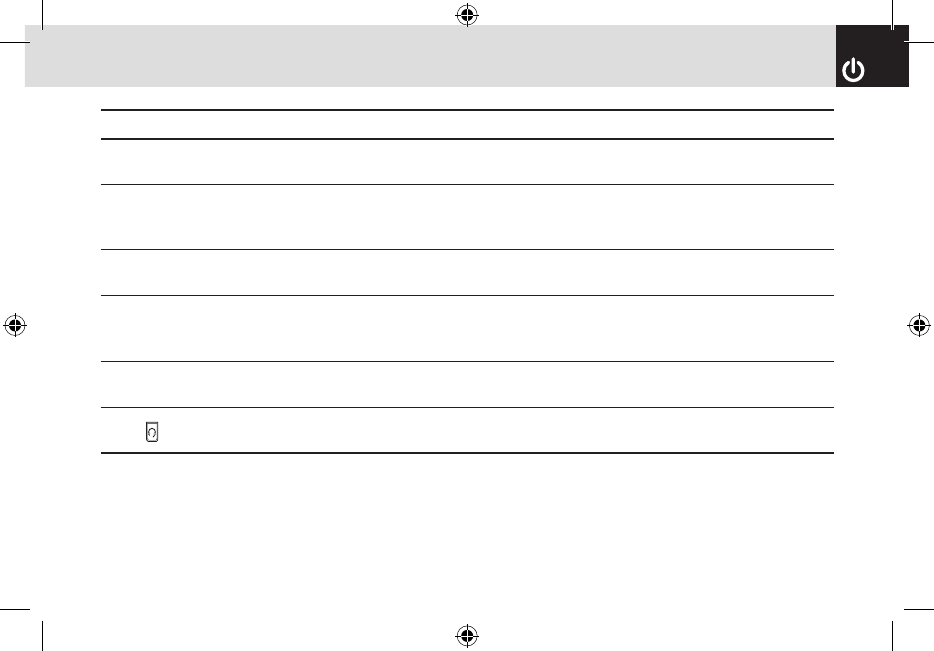
7
Quick & Easy
0~9
*
0
zx
Keys Functions
Enter numbers, letters or special characters. If pressed in Standby mode, display the dialing screen.
If pressed and held in Standby mode, enter or exit from Vibrate mode.
If pressed and held in Text input mode, display the Symbol input screen.
If pressed in Predictive text input mode, switch to Word search mode.
Enter an international dialing prefix(011, +).
In Text input mode, enter the space character.
Adjust the earpiece volume level which you want during a call, and move the cursor upwards or down-
wards in the menu mode.
Control the ringtone volume in standby mode.
k
Enter a camera menu if pressed in standby mode.
Enter a camera preview mode if pressed and held in standby mode.
Set the Auto Answer only when a headset is connected to your phone’s headset jack.
Your phone automatically answers calls after 10 seconds.
060613_C120_EN_REV01.indd 7 2006.6.13 4:56:35 PM


















