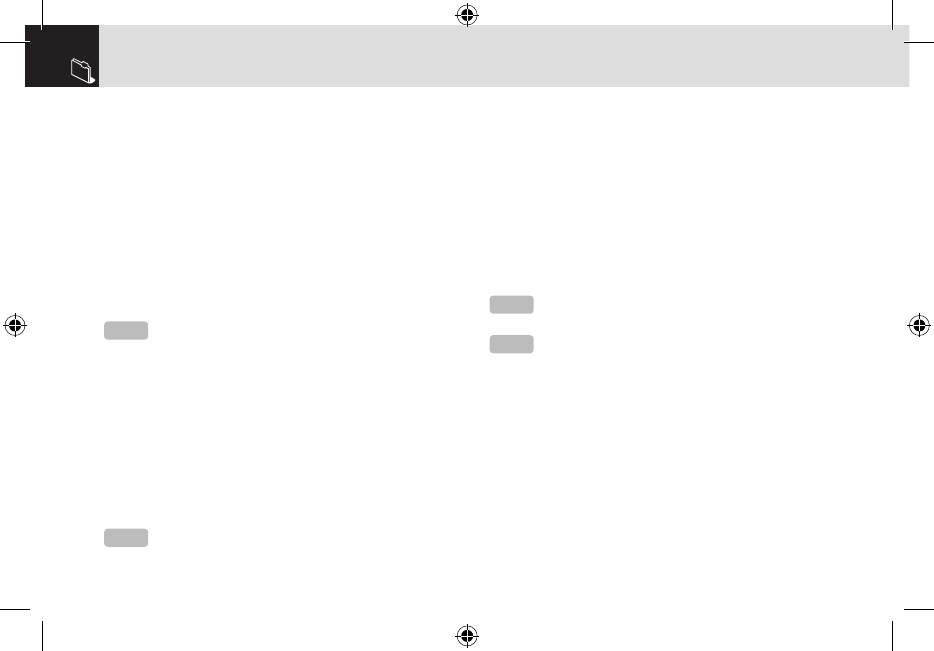
The following section describes various security codes used
on your phone.
PIN1 code (4 to 8 digits)
The PIN1 (Personal Identification Number) code protects
your SIM card against unauthorized use. The PIN1 code is
usually supplied with the SIM card. If you input the incorrect
PIN1 code entry three times in a row, the PIN1 code will be
blocked. If the PIN1 code is blocked, you need the PUK 1
code to unblock before you can use the SIM card again.
See information on the PUK1 code.
PIN2 code (4 to 8 digits)
The PIN2 code, supplied with some SIM cards, is required
to access some functions, such as call cost counters.
Contact your carrier for information.
Lock code
The lock code can be used to lock the phone and keypad to
avoid unauthorized use.
PUK1 and PUK2 codes (8 digits)
The PUK1 (Personal Unblocking Key) code is required to
unblock a blocked PIN1 code. The PUK2 code is required
to unblock a blocked PIN2 code. If the codes are not
supplied with the SIM card, contact the operator whose SIM
card is in your phone for the codes.
You can change the following codes: lock code, PIN1 code,
and PIN2 code.
These codes can include numbers from 0 to 9 only.
Network Barring Password (4 digits)
The N/W password is required when you use the N/W
Barring function.
Your service provider will provide the N/W password to you
when you subscribe to this function.
You can change this password using the Call barring
function.
(For further details, see Security on page 79.)
Access codes
86
NOTE
Avoid using access codes similar to emergency numbers
such as 112, to prevent accidental dialing of an emergency number.
NOTE
The factory setting for the lock code is 1234. To avoid
unauthorized use of your phone, change the lock code. Keep the
new code secret and in a safe place separate from your phone.
NOTE
Contact your carrier if code was not provided.
NOTE
Contact your carrier if code was not provided.
060613_C120_EN_REV01.indd 86 2006.6.13 4:57:3 PM


















