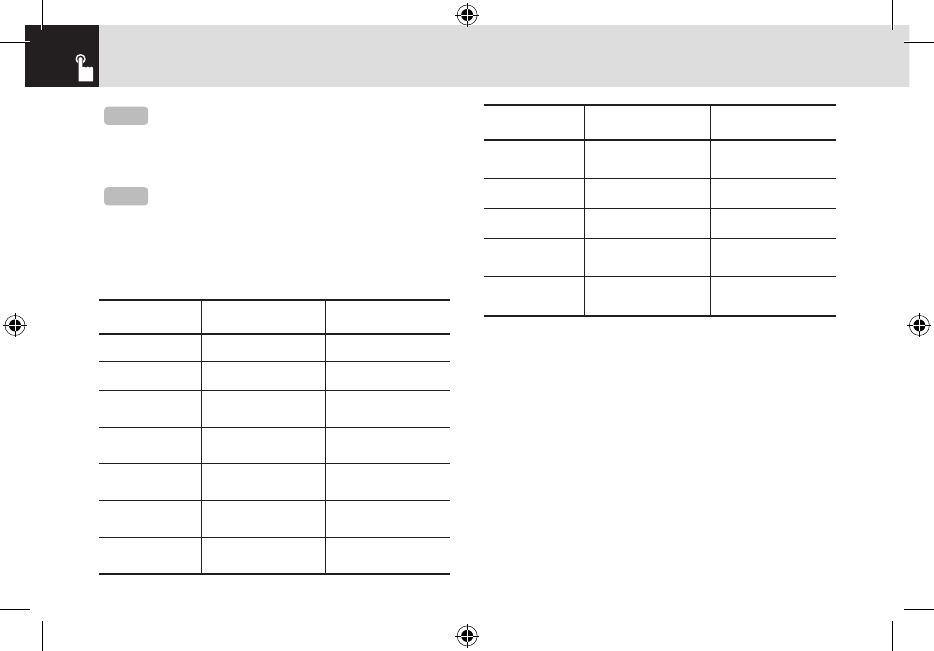
Using the Shortcut Key in Standby
Mode
Selecting menu functions
34
NOTE
Press the [c] key to return to the previous menu.
Type the menu number to access the sub-menu quickly.
Key
Menu selected if
pressed
If pressed and held
Soft key [[]
Display menu Menu
Soft key []]
Activate Camera
Push the joystick
Right [r]
Display IM
Push the joystick
Left [l]
Display My Stuff
Push the joystick
Up [u]
Display Write New
screen
Push the joystick
Down [d]
Display Address
Book list
Push in on
joystick
Launch the WAP
browser
WAP
[c] key
Displays Calendar
Monthly View
[s] key
Display Recent Calls
Redial last call
[e] key
Power On/Off
[1] key
Connect to the
voice-mail server
[*] key
Enter or exit from
Vibrate mode
Key
Menu selected if
pressed
If pressed and held
NOTE
You can input the menu function number to access the
submenu function quickly. For details of the menu tree listing all
menu function and subfunction numbers, see 1.Menu Tree on
page 84.
060613_C120_EN_REV01.indd 34 2006.6.13 4:56:48 PM


















