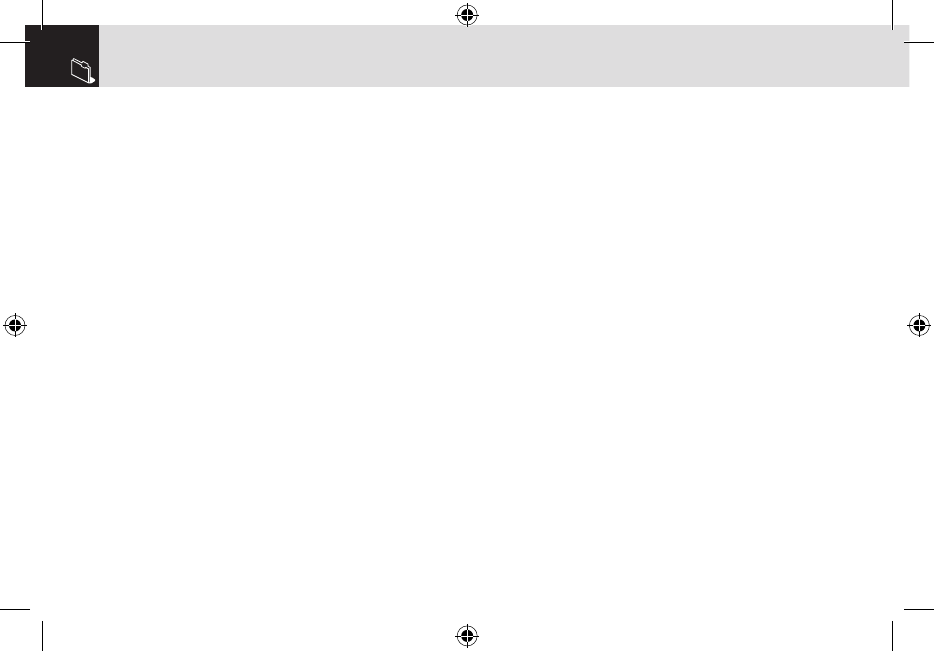
1 IM
2 Messaging
2.1 Write New
2.1.1 Text Message
2.1.2 Multimedia Message
2.2 Inbox
2.3 Sent
2.4 Outbox
2.5 Draft
2.6 Browser Msg
2.7 Templates
2.8 Settings
2.8.1 Common Settings
2.8.2 Text Message
2.8.3 Multimedia Message
2.8.4 Voice Mail
2.8.5 Browser Message
2.9 Memory Info
3 Recent Calls
3.1 Missed Calls
3.2 Received Calls
3.3 Dialed Calls
3.4 Delete Call Logs
3.4.1 Missed Calls
3.4.2 Received Calls
3.4.3 Dialed Calls
3.4.4 All Calls
3.5 Call Time
3.5.1 Last Call
3.5.2 Received Calls
3.5.3 Dialed Calls
3.5.4 Total Calls
3.5.5 Reset Call Times
3.6 GPRS Info
3.6.1 Current Info
3.6.2 Last Info
3.6.3 Total Info
3.6.4 Clear Logs
4 MEdia Net
4.1 MEdia Net Home
4.2 Bookmarks
4.3 Go to URL
4.4 Profiles
4.5 Cache
4.5.1 Cache Mode
4.5.2 Clear Cache
4.6 Security
Certifications
4.7 Version
5 Cingular Mall
5.1 Shop Tones
5.2 Shop Games
5.3 Shop Graphics
5.4 Shop Multimedia
5.5 Shop Applications
5.6 MEdia Net Home
6 Camera
6.1 Take a Photo
6.2 Photo Album
6.3 Settings
6.3.1 Image Size
6.3.2 Shutter Sound
6.3.3 Self Timer
6.3.4 Multi-Shot
7 My Stuff
7.1 Games & Apps
7.2 Audio
7.3 Graphics
7.4 Photo Album
7.5 Tools
7.5.1 Alarm
7.5.2 Calendar
7.5.3 Memo
7.5.4 Voice Memo
7.5.5 World Time
7.5.6 Calculator
7.5.7 Converter
7.5.8 Stopwatch
7.5.9 SIM Tool Kit*
7.6 Memory Status
8 Address Book
8.1 Name Search
8.2 Add Entry
8.3 Speed Dial
8.4 Groups
8.5 Memory in Use
Menu tree
84
060613_C120_EN_REV01.indd 84 2006.6.13 4:57:3 PM


















