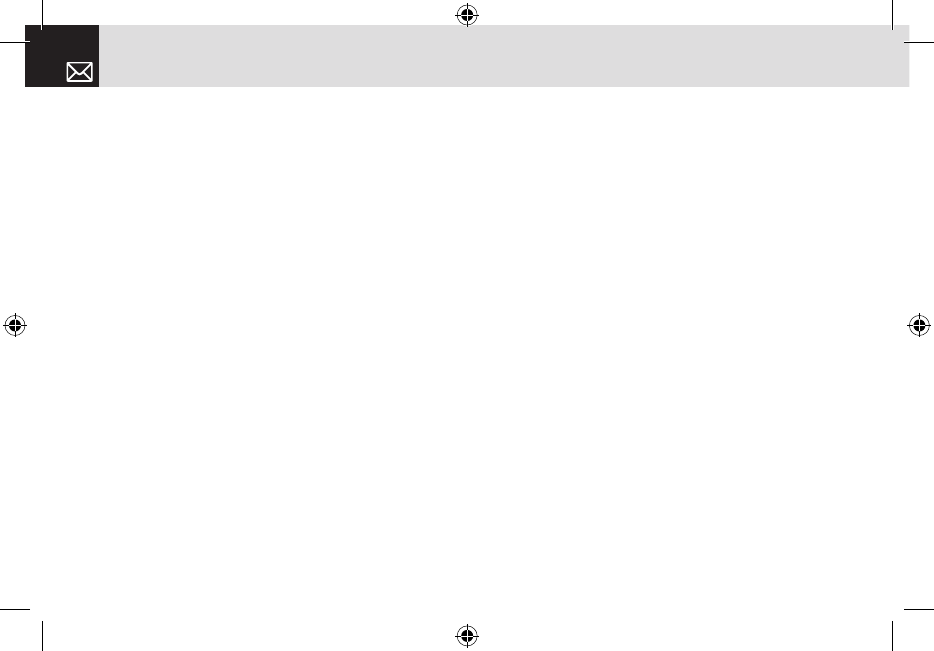
GPRS Info
This function displays the following information on the
volume of GPRS data transmitted.
Press the [Menu] Soft key, select 3.Recent Calls, and then
select 6.GPRS Info.
• Current Info: Display the total volume of GPRS data
transmitted in the current session, in Kbytes. You can
access this menu in case of connecting internet by dial-
up.
• Last Info: Display the total volume of GPRS data
transmitted in previous sessions, in Kbytes.
• Total Info: Display the total volume of GPRS data
transmitted and received, in Kbytes.
• Clear Logs: Clear the logs recording how much GPRS
data you have transmitted.
MEdia Net
MEdia Net Home
You can access the Internet with MEdia Net.
This means you can connect to the Internet anywhere and
anytime you have network coverage.
This function contacts your network to load the Cingular
homepage on the Wireless Web. You can also push in on
joystick in Idle mode.
Press the [Menu] Soft key, select 4.MEdia Net, and then
select 1.MEdia Net Home.
The context of the MEdia Net startup homepage depends
on your Wireless Web Cingular. To scroll through the
screen, push the joystick Up [
u] or Down [d].
OTA Settings Service
WAP/ OTA Provisioning
In order to use the MEdia Net, you need to have the correct
connection settings on your phone. You can add or edit the
WAP Profile manually, or receive its settings information
as a type of configuration message from an operator or a
service provider. If you receive the settings information from
an operator or service provider, it will automatically store the
Recent Calls & MEdia Net
54
060613_C120_EN_REV01.indd 54 2006.6.13 4:56:56 PM


















