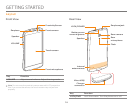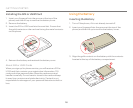14
GETTING STARTED
Layout
Front View
Earpiece
Proximity Sensor
Front microphone
VOLUME
Front camera
Touch screen
Speaker
Key Function
VOLUME Adjust sound volume. Adjust the ring mode.
Note Do not cover the proximity sensor area with LCD protection
film. If you cover the sensor, the touch screen may not perform
properly.
Rear View
Rear camera
LOCK/POWER
Micro USB/
Charger
connector
Internal
antenna area
Speaker
Flash
Battery cover
removal groove
Earphone jack
Rear
microphone
Key Function
LOCK/PWR Lock the screen. Turn the phone on or off.