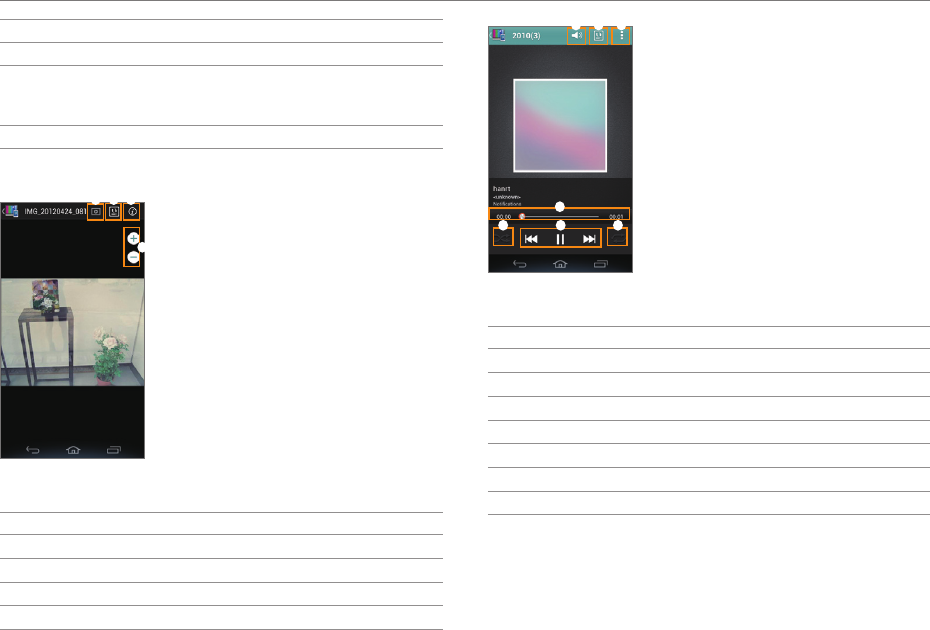
84
MENU FUNCTIONS
No. Description
1
Search for a file.
2
Move to main. Select a playlist. Select files to
download or upload. View files by content type or
folder type. Change the sorting order.
3
File list
7.
View the file.
4
1 2
3
Example: When you view a photo.
No. Description
1
Play a slide show.
2
Select a device to play the file with.
3
View the file information.
4
Zoom in or out.
3
5 6 7
2
4
1
Example: When you play music.
No. Description
1
Adjust the volume.
2
Select a device to play the file with.
3
Create a playlist. View the file information.
4
Playback progress bar
5
Set random play.
6
Control the playing.
7
Set repeat play.


















