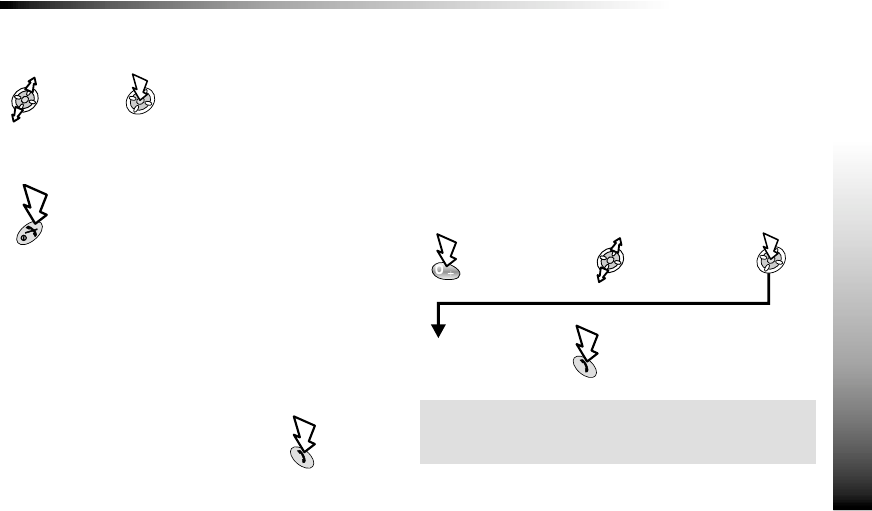
Basic Operation
New to GD87 is the introduction of the “Pick List”, which is
used extensively throughout the phone.
Switching the Phone On/Off
Press andhold
When the phone is switched on a greeting will be displayed and
then the phone will go into Idle mode.
Making Calls
Ensure that the phone is switched on, the network operator logo
is displayed and the signal strength icon shows network
coverage is available in the current area.
Enter areacode and phonenumber
International Dialling
Using the automatic international access code (+) you will be
able to dial international numbers without having to know the
code for the international exchange.
If the international number is known then it can be entered in
the normal fashion followed by the area code and phone
number.
From Idle mode:
Press andhold
until +is
displayed
Select
abbreviated
international
number
Enter areacode and
phone number
Note: Many countries / regions include an initial “0” in the area
code. This should, in most cases, be omitted when dialling
international numbers. If you have difficulties making
international calls, contact your service provider.
Basic Operation
17
Basic OperationBasic Operation
Select
option


















