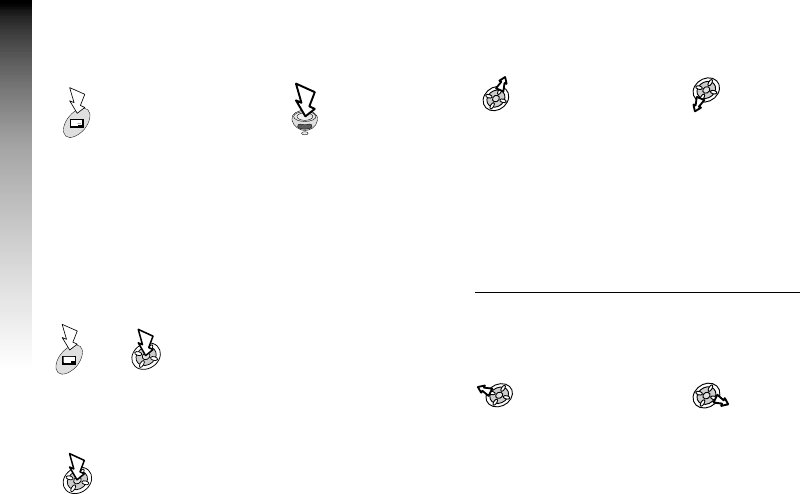
Self Portrait
The shutter button located on the top part of the clam shell can
be used to capture an image, for example, self portrait.
From Idle mode:
Incoming Calls during Camera Operation
If an incoming call is received during Camera Operation, the
phone will exit Camera Operation and switch to the incoming
call. If a captured image is showing on the preview screen, it is
temporarily saved.
On re-entering Camera Operation:
To Store the image in the Data Folder:
To return to camera operation without storing the image:
Zoom operation
The x2 zoom can be used whilst viewing in the Preview Screen:
Brightness adjustment
The Brightness of an image can be set both before and after
taking the picture. Brightness can be increased or decreased by
2 steps either way.
To change Brightness while taking a picture
Whilst viewing in the Preview Screen:
86
Camera Operation
Camera Operation
Closethe phone,
viewthe scenein the
SelfPortrait Mirror
Toengage x2Zoom
Toreturn toNormal
Todecrease the
Brightness
Toincrease the
Brightness


















