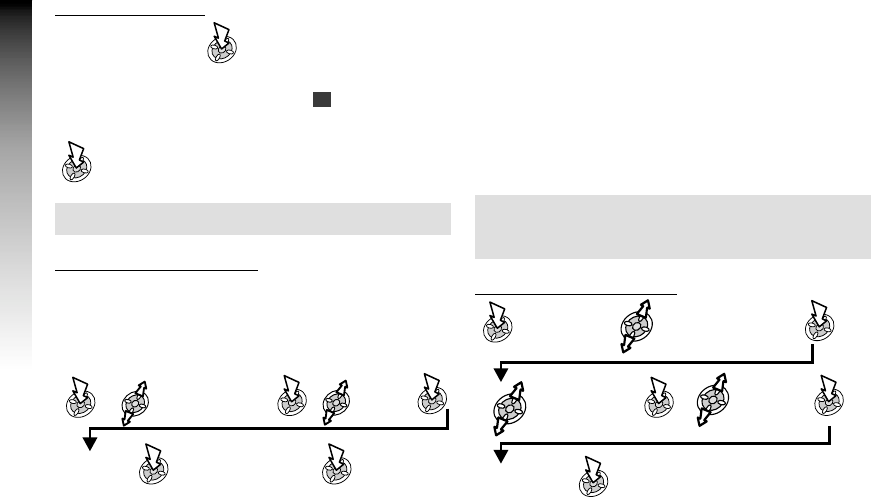
Unlocking the Phone
Enter the4-digit code
When the correct code has been entered Ok will appear in the
primary selection area.
Note: When you turn the phone off and on again the Lock Code
will need to be re-entered.
Turning the Phone Lock off
The phone must be unlocked before the phone lock can be
turned off.
From Idle mode:
Phone Option>
Security >
Phone Lock
Select Off Enter the4-digit code
Using the PIN
The PIN protects your SIM against unauthorised use. If you
enable the PIN, every time the phone is turned on you will be
prompted to enter the PIN.
The PIN2 controls security for the Fixed Dial Store, Call Charge
metering and Barred Dial.
If either PIN/PIN2 is entered incorrectly 3 times the phone will
be locked and the user will need to enter the PUK/PUK2 code.
Contact your service provider for the PUK/PUK2 code.
Note: If the PUK/PUK2 code is entered incorrectly 10 times, the
phone will cease to operate permanently. All information stored
in the SIM will be lost and the SIM will need to be replaced.
Contact your service provider for more details.
Enabling/Disabling the PIN
Phone Option
> Security>
PIN
Select Enable/
Disable
Enter PIN
(4 ~ 8 digits)
20
Basic Operation
Basic OperationBasic Operation
On orOff
Select
Enable or
Disable


















