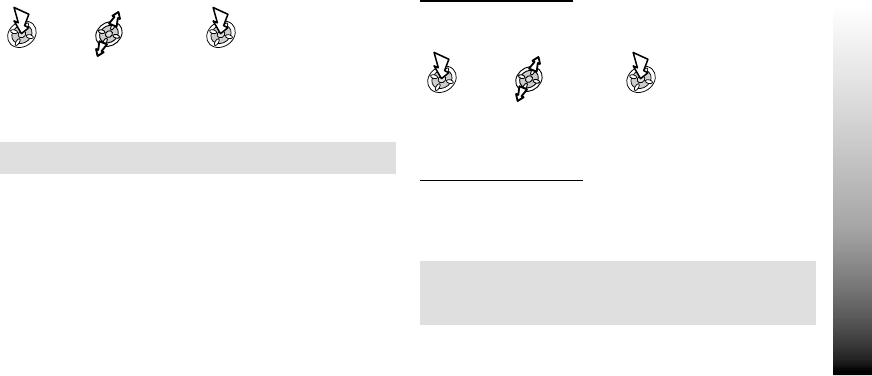
Call Transfer
With two calls connected, Call Transfer lets you connect them
together, ending your connection and leaving the two callers to
talk together.
When two calls are in use:
The two calls will be connected to each other and your call will
be ended.
Note: Two call transfer cannot be utilised while in Multi-party
mode.
Multi-party Calls
A Multi-party call enables three to five people to be in
conversation at the same time. It is possible to swap between a
Multi-party call and another call in the same way as with two
separate calls.
Enabling Multi-party
With two calls connected (one active, one on hold):
A Multi-party call has been enabled, all three people will be able
to talk to each other.
Adding to Multi-party
It is possible to add to the Multi-party call (up to a maximum of
five). Either by making a call or accepting an incoming call. The
call can then be merged into the Multi-party.
Note: When making a call or accepting an incoming call the
Multi-party call will be placed on hold. The callers in the
Multi-party call can continue to communicate with each other
while on hold.
Advanced Operation
67
Advanced Operation
Select
Trans.
Select
Merge


















