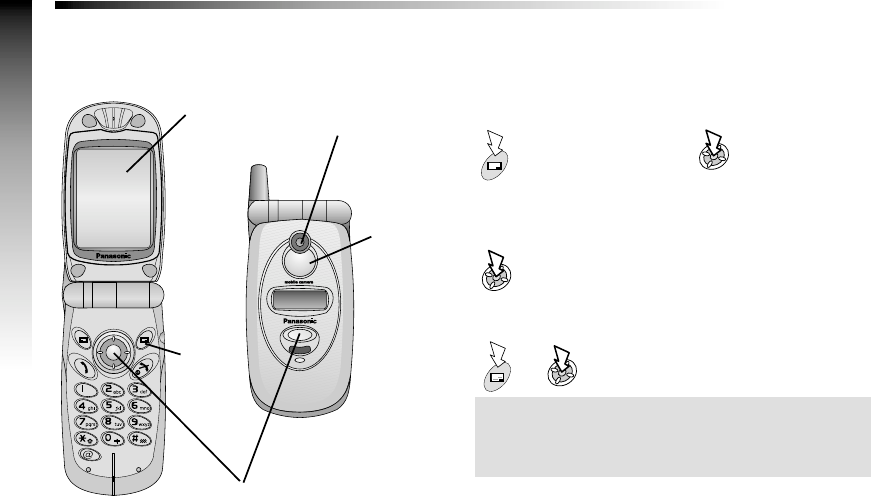
Camera Operation
You can take pictures with the built-in camera, send them in a multimedia (MMS) message or use them as Wallpaper.
Camera Controls Taking a Picture
From Idle mode:
The captured image is shown on the Preview Screen.
To Store the image in the Data Folder:
To return to camera operation without storing the image:
Note: If the phone does not detect any operation for three
minutes while in Camera Operation, it will return to Idle mode.
If a captured image is showing on the preview screen, it is
temporarily saved. If you turn off power while the image is
saved temporarily, the image will be deleted.
84
Camera Operation
Shutter key
Camera Lens
Self Portrait
Mirror
Preview
Screen
Switch to
camera
mode
Viewthe requiredsubject on
thePreview Screen


















