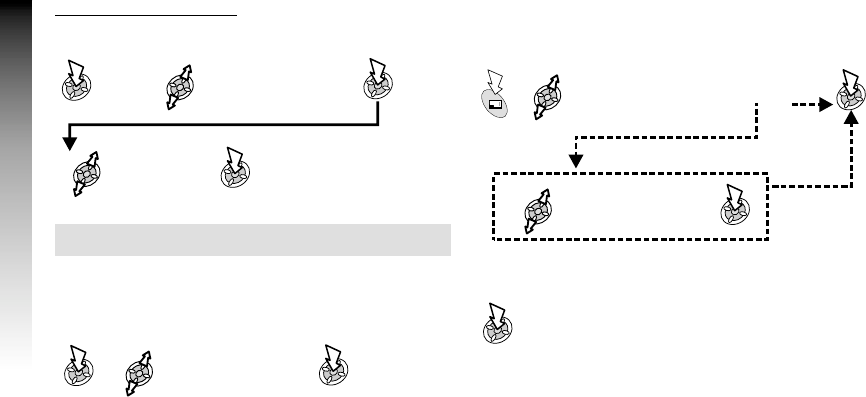
Sending My Profile Data
From Idle mode:
Note: If you try to send data that cannot be forwarded or saved,
an error message will be displayed.
Receiving Data via Infrared Port
From Idle mode:
Once data is displayed:
Ø
for Phone Book data:
Ø
for Scheduler data:
Ø
for all other data: the received data will automatically be
saved in the Received Folder.
44
Infrared
Infrared
Phonebook >My
Profiles
Send IrDA
Applications >
Infrared >
Data Receive
Select SIMPhonebook
OR MobilePhonebook
Select thegroup number
to register
SIM Phone
Book selected?
Yes
No
x2
x2


















