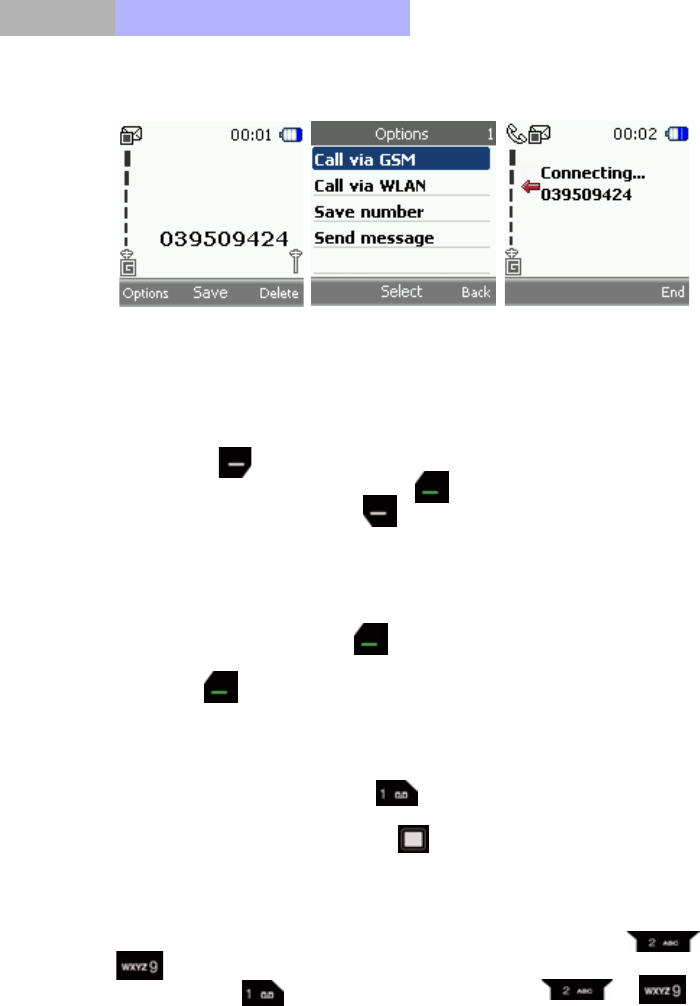
38
Chapter3
Digit number Select “Options” Outgoing call
3.1.1 Making A Call Using the Contacts
To search for a name/phone number that you have saved in Contacts, press
right soft key (Names) to quick access the phonebook and select the one
you want to call, and press Green key to call the number using the active
network, or select left soft key (Options) to select the network to use if
both GSM and WLAN are available. See Contact chapter for more information.
3.1.2 Last Number Redialing
In idle mode, press Green key once to access the list of numbers you last
called or attempted to call. Scroll to the number or name you want, and press
Green key to call the number.
3.1.3 Calling Your Voice Mailbox
In idle mode, long press keypad to call the voice mailbox. If the phone
asks to set voice mail, please key in the voice mail box number provided by
service provider and press OK key .
3.2 Speed Dialing
Before you can use speed dialing, assign a phone number, from to
, to one of the speed-dialing keys. Call the number in either of the
following ways: is reserved for voice mail, while to can
be set up for speed dialing.
VoIPon Solutions www.voipon.co.uk sales@voipon.co.uk Tel: +44 (0) 1245 600560


















