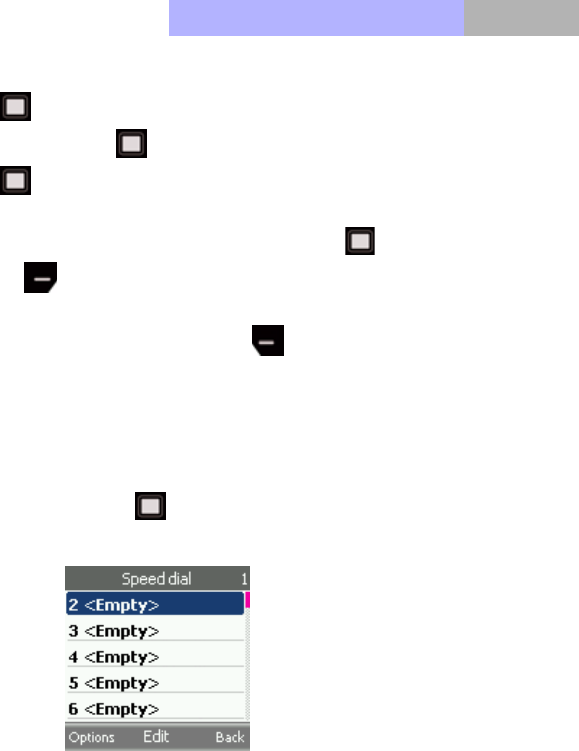
Chapter
71
7
a) Press OK key (Edit) to enter into the group and scroll down to
“Member” and press OK key (Change).
b) Press OK key (Add new) to select the members for this group from
your phone book.
c) Repeat this move until you finish selecting. Press OK key to save
and right soft key to back to the previous level.
Once the group is set, you can press left soft key (Options) to add new
entry or clear the whole group.
7.4 Speed Dial
Digit 2 to 9 are reserved for speed dial. Press Contacts > Speed Dial to enter
into this feature, and press OK key (Edit) to select the ones you want to
set up as speed dial member from the phone book.
7.5 Memory Status
It shows how many contacts are saved to the phone and to the SIM card, which
reminds you the left available memory both phone and SIM card still possess.
7.6 My Number
Shows your GSM and VoIP numbers for reference purpose.
VoIPon Solutions www.voipon.co.uk sales@voipon.co.uk Tel: +44 (0) 1245 600560


















