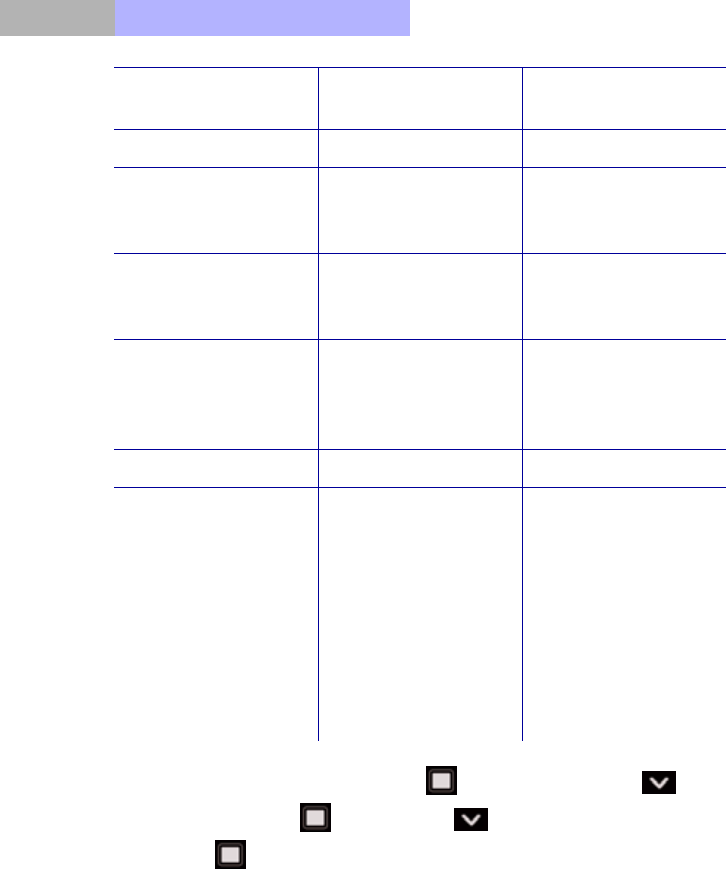
80
Chapter8
1. From the idle mode, press OK key (Menu) > Scroll down
(WLAN) > OK key > Scroll down (four times) (SIP settings) >
OK key
2. Enter Username, Password, and all the information provided by your
service provider.
When all the settings are correct, and the DP-L10 successfully registers to the
network, the bold VoIP indication will remain displayed.
Register port SIP register port
number.
Default: 5060
Register period Default: 3600
Outbound server The IP address of
the outbound proxy
server
You can use either a
dotted IP address or
a DNS name
Outbound port The port number of
the outbound proxy
server
.
The default is 5060.
RTP audio port The Real-Time
Transport Protocol
port base configured
for the IP phone
.
Default: 9000
RTP pkt.period Default:20
Preferred codec
Voice codec:
G.711U
G.711A
G.726-32
G.726-16
G.729 (this codec may
be available in
alternative to G.726;
please check with your
service provider).
VoIPon Solutions www.voipon.co.uk sales@voipon.co.uk Tel: +44 (0) 1245 600560


















