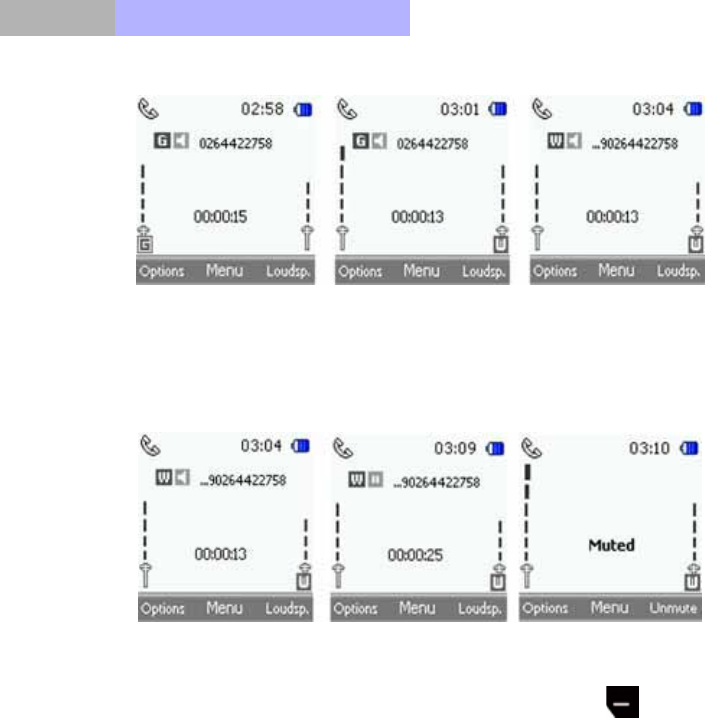
40
Chapter3
(a) (b) (c)
In the single connected mode, there are 4 elements in the main zone, including
signal bar, call state icon, name / number of the remote side, and call timer.
On line Hold Muted
In the single call connected mode, you can press left soft key (Options)
to hold or mute the call: by holding the call, the two remote sides can’t hear
each other (middle picture above); by muting the call, you can hear the remote
side while the remote side can’t hear you.
3.3.2 Multi call connected mode
During a call, the user can accept another incoming call or make another
outgoing call. In this case, the screen will be in multi-connected mode. As in
the following example, with one call active, and the other on hold, the user can
also combine two GSM calls into one conference call, as shown in later
section.
VoIPon Solutions www.voipon.co.uk sales@voipon.co.uk Tel: +44 (0) 1245 600560


















