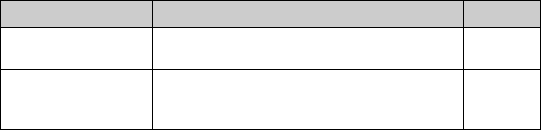
Handheld options
BlackBerry Wireless Handheld 125
3. In the following fields, press the Space key until the preferred
option appears:
4. Click the trackwheel. A menu appears.
5. Click Save. The options are saved.
Field Description Default
Encryption Strength Set the encryption level for connecting to your
WAP gateway.
Allow
Weak
Prompt for Server
Trust
Set whether you are prompted to authenticate
WTLS connections if the handheld cannot
authenticate the connection automatically.
Yes


















