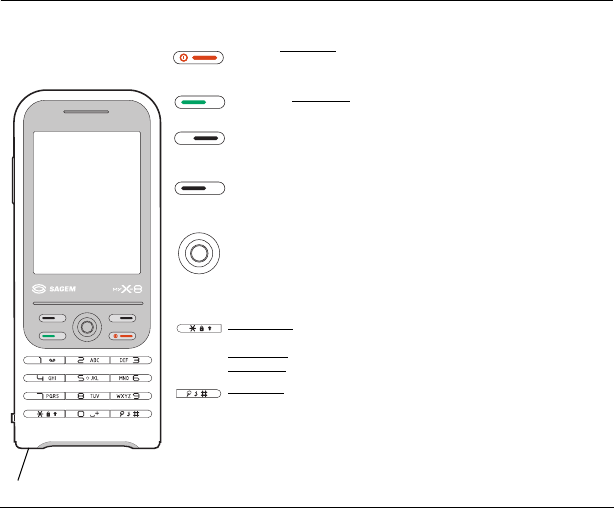
12
Description
Programmable keys
and Short cut keys
Red key
: Hold down: Switch on/off
In a call context: Reject a call - hang up
In menus: Return to initial screen.
Green key
: Long press: Activate/Deactivate hands-free mode.
In call context: Call - receiving a call
Right programmable key:
(Function available depending on model)
In initial screen: Access to certain functions (shortcuts)
In menus: Access to the selection shown on screen in the tab (*)
(*) In this manual, when a function is chosen by pressing on this key, square
brackets are used (e.g.: [
Save
]).
Left programmable key:
(Function available depending on model)
In initial screen: Access to certain functions (shortcuts)
In menus: Access to the selection shown on screen in the tab (*)
The four-directional navigation stick allows you to:
- Move the cursor on the screen by pushing the stick toward the
corresponding direction.
- Confirm your selection by pressing the stick.
Note
: when the
T
S
icons appear on the screen, the function is related
to the navigation stick.
Press briefly
and [
OK
]: activate or deactivate keypad locking
When composing a message:
Short press: switches from one input mode to another (T9, ABC, 123)
Long press: upper case/lower case
Hold down
: In initial screen: Silent mode
In call reception mode: Short press stops ring tone
In ring tone setting mode: Activate / deactivate ring tone
2 to 9
A long press on the keys
2
to
9
directly displays the phonebook.
Microphone


















