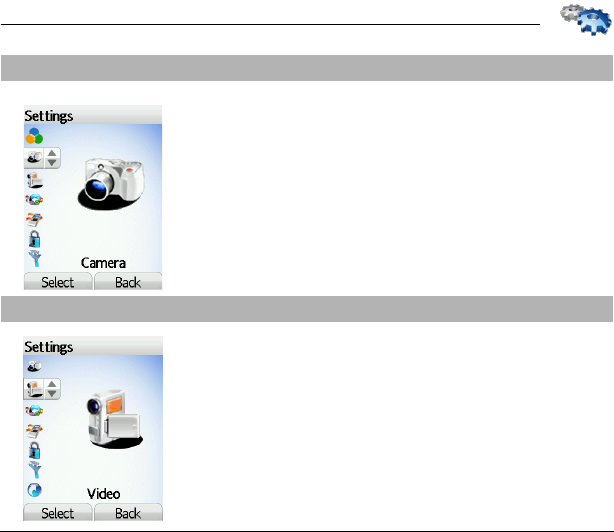
63
Settings
On the
Settings
menu, please select the
Camera
menu and [
Select
].
Timer:
this menu enables you to take a photo with a 5, 10 or 15 second time
delay. During preview of the photo, activate the delayed exposure by pressing
[
Timer
]. (NB: if you want to take the photo immediately, then press on the
navigation stick).
Click sound:
This menu allows you to select the sound you will hear when
taking a photo.
Photo format:
This menu allows you to choose the format in which your
photo will be saved.
Photo quality
: This menu allows you to select the photo quality.
Video size restriction:
This menu allows you to choose a video size.
Video sound:
This menu allows you to select or not the sound when
recording a video.
Camera settings
This menu allows you to set the camera features of your phone.
Video settings
This menu allows you to set the video features of your phone.


















