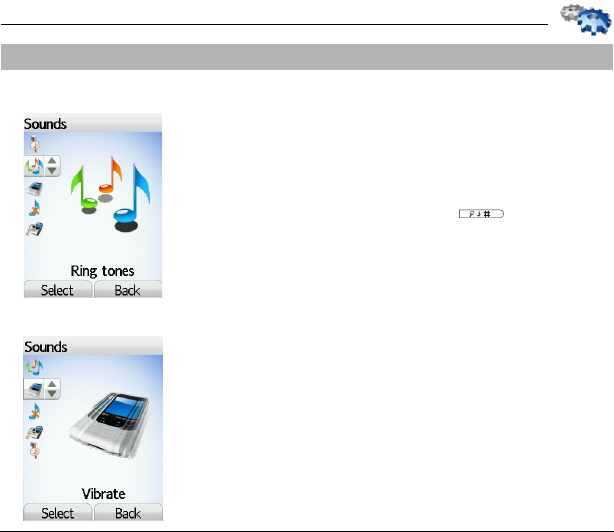
58
Settings
Volume and ring tone
This menu allows you to allocate a ring tone to different functions.
On the
Sounds
menu, please select the
Ring tones
menu and [
Select
].
Select the function on which you want to choose a ring tone.
Select the ring tone from the proposed list and validate.
Note
: in the list, there are the phone default ring tones and also the ring tones
downloaded in
Multimedia/My Sounds
.
Adjust the volume using the navigation stick and validate.
You can deactivate the sound by pressing the key.
Vibrate
This menu allows you to activate the vibrate mode for calls.
On the
Sounds
menu, please select the
Vibrate
menu and [
Select
].
Select the vibrate mode from the proposed choices and validate.
Sounds


















