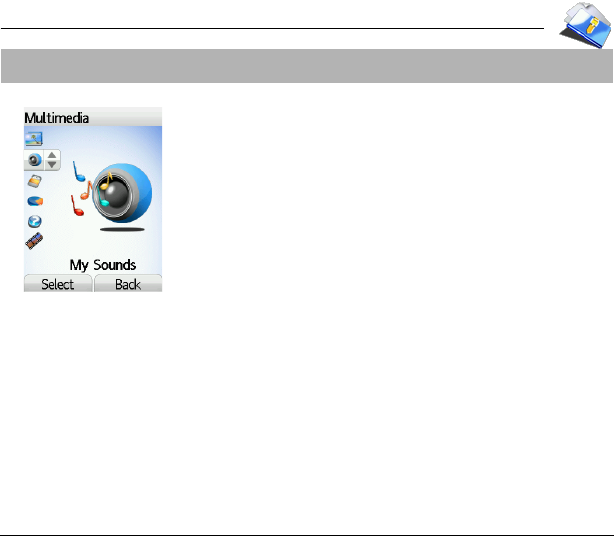
45
Multimedia
On the
Multimedia
menu, please select the
My Sounds
menu and [
Select
].
The names of the sounds are displayed on the screen. Please use the
navigation stick to select one of them.
To display the different options, press [
Options
].
-
New sound
: allows you to record a new sound.
-
Add to playlist
: allows you to add a sound to the music list of the
Audioplayer function.
-
Ring tone
: allows you to add a sound to the ring tones list.
-
Send by
: allows you to send a sound.
You can import or export sounds to or from a computer using My Pictures And
Sounds (MPAS), available from www.planetsagem.com.
-
Rename
: allows you to rename a sound.
-
Properties
: properties of the sound selected.
-
Memory
: memory size used by the sounds.
-
Delete
: allows you to delete a sound.
-
Delete all
: to delete all the sounds.
PlanetSagem
: to have access to the web site to download sounds.
My Sounds
This menu gives you access to the sounds you have downloaded or
recorded.


















