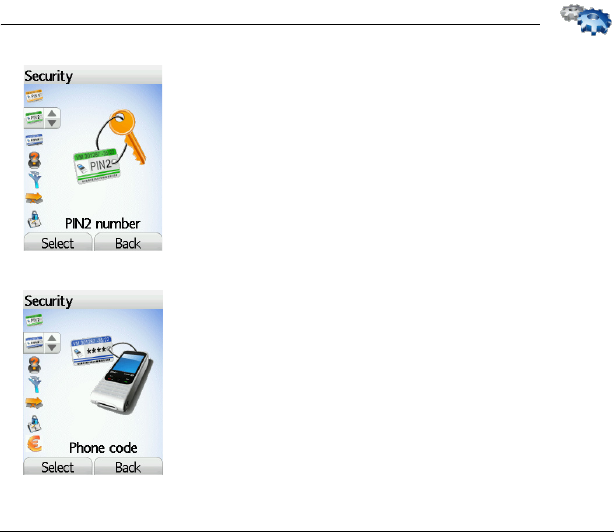
70
Settings
PIN2 number
You have a second PIN number to allow you to access certain
functions*.
* These functions may or may not be available depending on your SIM card.
Proceed as above in order to activate, deactivate or modify PIN number 2 of
your phone.
Phone code
The Phone code menu allows you to activate the phone code so that it is
requested and checked whenever the phone is switched on if a different SIM
card is used. This code is automatically linked to the SIM card installed when
the phone is activated, for example to protect the phone if stolen.
To activate or deactivate the phone code, select the
Phone code
menu and
validate.
Enter 0000 (the factory code, by default) and validate.
Select
Activate
or
Deactivate
and validate.
To modify the phone code, select
Modify
and validate.
Enter old phone code and validate.
Enter new phone code and validate.
Enter phone code again to confirm it and validate.


















