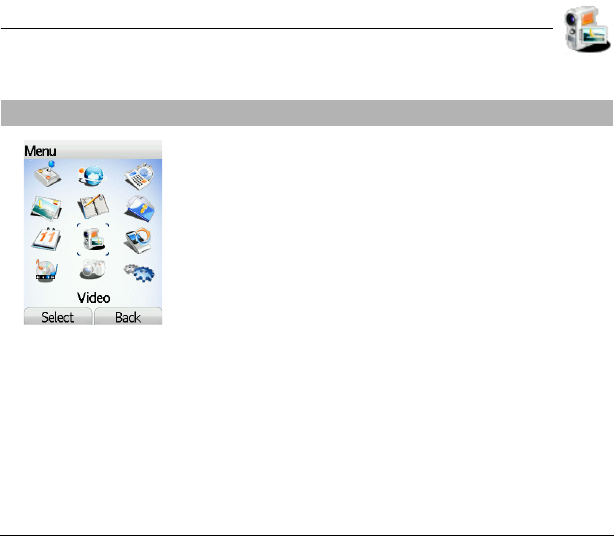
42
Video
Before taking a video, you can set the sound and the video size in the
Settings/Video
menu.
Select the
Video
menu.
Select, if you want, a video size limit, maximum size to send the video by
MMS.
Press [
Record
] to record then press [
Stop
] when you want to stop recording.
Note
: the phone automatically stops recording when the maximum size
available is reached.
Press [
Options
]:
New video
: allows you to take a new video.
Play
: allows you to play the video.
Send by
: allows you to send a video by MMS, IrDA or Bluetooth.
Rename
: allows you to modify a video name.
Delete
: allows you to delete a video.
Note:
the videos are saved in the phone with a .3gp format.
Taking a video


















