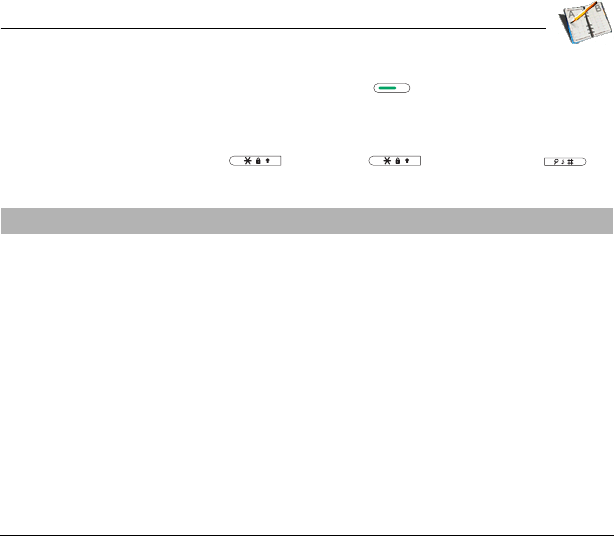
28
Phonebook
Calling a contact
Several ways:
- Select a contact. Press the
key to start the call.
- Select a contact, press the navigation stick, his number is displayed, press
[
Call
] to start the call.
- Direct call from the initial screen (only for the contacts stored in the SIM
card memory): type the number with which the contact was saved then
(example : 21 ) or the number then , the
number is displayed, confirm.
The details of a contact stored in the phone memory can be saved in a visiting
card.
- Select a contact and press [
Options
].
- Select
Set as my card
and [
OK
]. The details are saved as
Business card
.
Then you can read it, modify it or send it by SMS, MMS or IrDA.
Visiting card


















