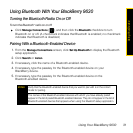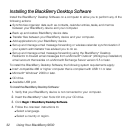32 Using Your BlackBerry 9630
Installing the BlackBerry Desktop Software
Install the BlackBerry
®
Desktop Software on a computer to allow you to perform any of the
following actions:
ⅷ Synchronize organizer data such as contacts, calendar entries, tasks, and memos
between your BlackBerry device and your computer.
ⅷ Back up and restore BlackBerry device data.
ⅷ Transfer files between your BlackBerry device and your computer.
ⅷ Add applications to your BlackBerry device.
ⅷ Set up and manage email message forwarding or wireless calendar synchronization if
your system administrator has advised you to do so.
ⅷ Set up and manage email message forwarding using the BlackBerry
®
Desktop
Redirector to forward email messages from a Microsoft
®
Outlook
®
(Workgroup installation)
email account that resides on a Microsoft Exchange Server version 5.5 or later.
To install the BlackBerry Desktop Software, the following system requirements apply:
ⅷ Intel
®
-compatible 486 or higher computer that is compliant with USB 1.1 or later.
ⅷ Microsoft
®
Windows
®
2000 or later.
ⅷ CD drive.
ⅷ Available USB port.
To install the BlackBerry Desktop Software:
1. Verify that your BlackBerry device is not connected to your computer.
2. Insert the BlackBerry
®
User Tools CD into your CD drive.
3. Click Begin > BlackBerry Desktop Software.
4. Follow the onscreen instructions to:
Ⅲ Select a language.
Ⅲ Select a country or region.