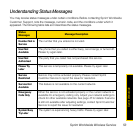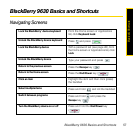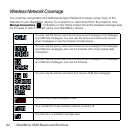BlackBerry 9630 Basics and Shortcuts 61
Basics & Shortcuts
Battery Status Indicators
Full battery power
Low battery power
Charging
Battery Tips
Try the following tips to extend your BlackBerry device’s battery life:
ⅷ Set the BlackBerry device to turn on and turn off automatically.
ⅷ Turn off the connection to a wireless network when you are not in a wireless coverage
area.
ⅷ Delete the original message when you send a reply.
ⅷ Lower the brightness of the backlighting.
ⅷ Turn off the flash in the camera.
ⅷ Send messages to multiple contacts using Add To, Add Cc, or Add Bcc.
ⅷ Charge your BlackBerry device regularly.
ⅷ Store your BlackBerry device in the carry pouch that was included with your BlackBerry
device.
For information about these options, click
Help ( ) or access your complete user guide
on the
BlackBerry
®
User Tools CD that was packaged with your BlackBerry device.