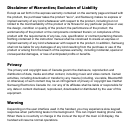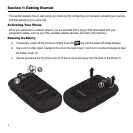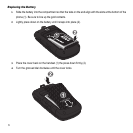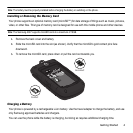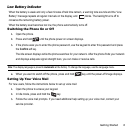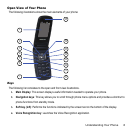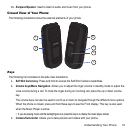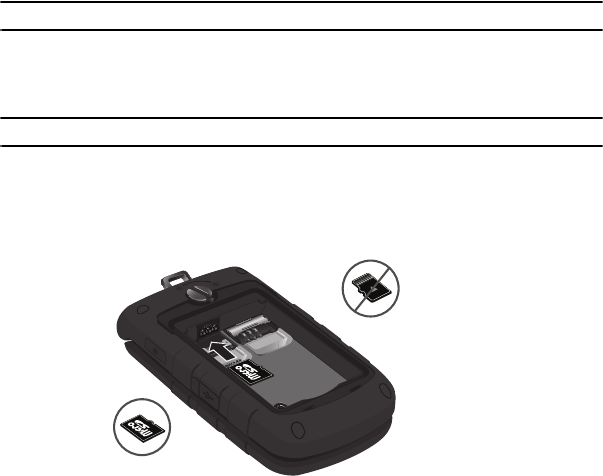
Getting Started 4
Note:
The battery must be properly installed before charging the battery or switching on the phone.
Installing or Removing the Memory Card
Your phone supports an optional memory card (microSD™) for data storage of things such as music, pictures,
video, or other files. This type of memory card is designed for use with this mobile phone and other devices.
Note:
The Samsung A847 supports microSD cards to a maximum of 16GB.
1. Remove the back cover and battery.
2. Slide the microSD card into the slot (as shown). Verify that the microSD’s gold contact pins face
downward.
3. To remove the microSD card, press down or pull the card out towards you.
Charging a Battery
Your phone is powered by a rechargeable Li-ion battery. Use the travel adapter to charge the battery, and use
only Samsung approved batteries and chargers.
You can use the phone while the battery is charging, but doing so requires additional charging time.
Correct
Incorrect