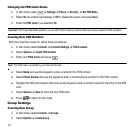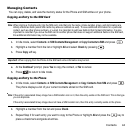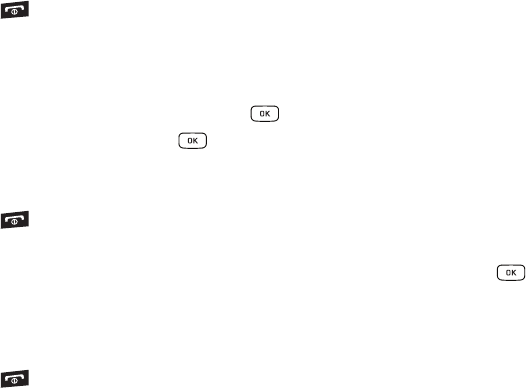
45
4.
Press
Copy
.
5. Press to return to Idle mode.
Deleting a Contact Entry
You can delete a Phone or SIM entry from your phone’s memory.
Deleting an entry from the Phone
1. In Idle mode, select
Contacts
➔
Contacts
and press .
2. Highlight a contact to delete and press .
3. Select
Options
➔
Delete
.
4. At the
Delete Contact?
prompt, press
Yes
to delete or
No
to cancel.
5. Press to return to Idle mode.
Deleting all entries from the SIM
1. In Idle mode, select
Contacts
➔
SIM Contacts Management
➔
Delete Contacts from SIM
and press .
2. Highlight a member from the list or highlight
All
and press
Check
.
3. Select
Delete
.
4. At the
Do you want to continue?
prompt, press
Yes
to delete or
No
to cancel.
5. Press to return to Idle mode.
Checking the Contacts Used Space
You can check how many names and numbers are stored in the Contacts, in both SIM card and the phone
memory. You can also see the capacity of both memories.
1. In Idle mode, select
Contacts
➔
Contacts Settings
➔
Used Space
.
• Phone
: tells you how many Contact entries (out of a possible 1000) are in use.
• SIM Card
: tell you how many SIM Card entries are in use.