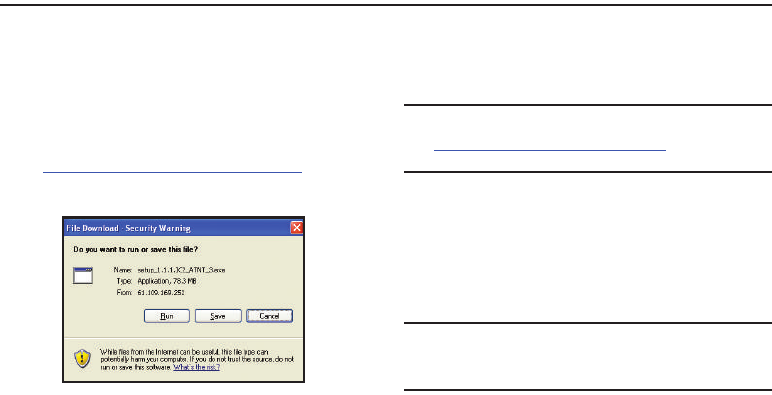
156
Section 18: PC Studio Media Manager
Overview
PC Studio Media Manager allows users to manage and edit
multimedia files (music, photo and video files), and send music
files easily to your mobile phone.
Downloading the PC Studio Media Manager
Click the following url:
http://www.samsung.com/us/a877pcstudiomanager
.
1. Select
Save
to save the files to your computer.
2. Follow the on-screen instructions. The PC Studio Media
Manager program may take up to 10 minutes to download
to your computer.
Note:
The USB drivers are automatically installed when PC Studio has been
downloaded. In the event the drivers do not download correctly, go to
http://www.samsung.com/us/a877pcstudiomanager and click on the
driver icon.
Configuring your Phone's USB Mode
Connect your phone to a PC using the USB cable included. The
phone can be configured to launch a default application when an
active USB connection is detected.
For more information, refer to “Configuring Your Phone’s USB
Settings” on page 70.
Note:
The Bluetooth feature must first be disabled before initiating a USB
connection with the phone. Prior to connecting the USB cable to the
phone, install the latest version of the PC Studio application. This
application installs the necessary USB drivers onto your machine.
a877 Impression.book Page 156 Thursday, May 13, 2010 3:29 PM


















