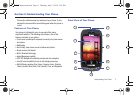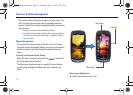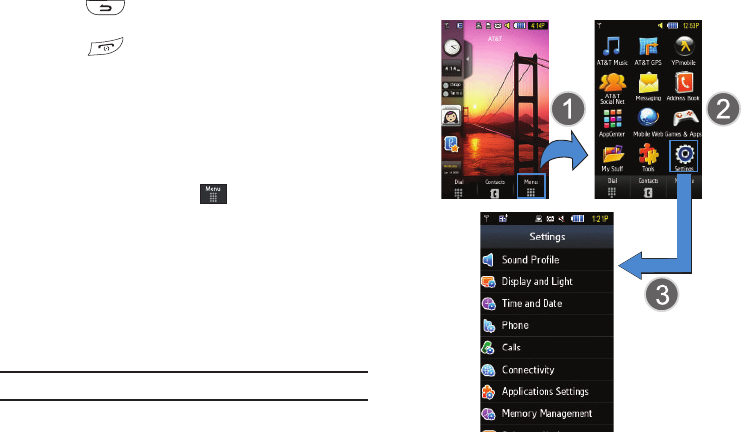
Menu Navigation 19
•
Press to exit from the current menu and return to the
previous screen.
•
Press
to exit from the current location/function, cancel
your input and return to the Idle screen.
Navigating Through Menus
As you navigate through a menu, options display on the screen
as scrollable lists. Menu tabs (located at the bottom of most
screens, provide access to additional screen options).
To navigate a scrollable list:
1. From the Idle screen, touch .
2. Gently press an onscreen option.
3. From the available list of options you can either:
•
Touch an onscreen entry to activate it.
•
Firmly press and slide your finger up or down the screen to scroll
through lists of menu items.
•
Navigate through a long list by pressing either volume key up or
down.
Note:
Tapping or touching individual entries on the list opens the list entry.
a877 Impression.book Page 19 Thursday, May 13, 2010 3:29 PM