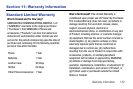138
Creating and Sending Mes-
sages
69
D
Dialing
one touch 63
Display
backlight 87
Drafts folder 76
DTMF Tones 91
E
Emergency Contacts 65
Adding Emergency
Contacts 65
health info 65
unassign an emergency
contact 66
End key 20
Entering Text 49
changing text entry mode
49
entering numbers 51
entering symbols 52
entering upper and lower
case 50
using word mode 49
F
Finding a Contacts Entry 61
Finding My Phone Number
67
G
Getting Started 4
understanding this user
manual 4
H
HAC 122
Health and Safety Informa-
tion
106
I
ICE Key 22
Icons
alarm on 25
alarm only 25
bottom display 25
mid-level display 24
silent mode 25
top display 23
vibrate mode 25
Indicator
battery strength 24
calendar event 25
E911 23
message 24
missed calls 24
no service 23
roaming 23