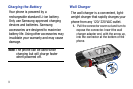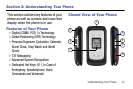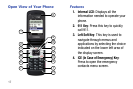17
Open View of Your Phone
Features
1. Internal LCD
: Displays all the
information needed to operate your
phone.
2. 911 Key
: Press this key to quickly
call 911.
3. Left Soft Key
: This key is used to
navigate through menus and
applications by selecting the choice
indicated on the lower left area of
the display screen.
4. ICE (In Case of Emergency) Key
:
Press to open the emergency
contacts menu screen.
3
6
5
4
8
1
15
12
11
10
7
13
7
2
9
14