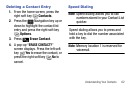69
Creating and Sending Messages
You can send text messages to another
mobile phone or to an Email address. For
more information about entering text in
messages, see “Entering Text” on
page 49.
1.
From the home screen, press the
left soft key Menu.
2.
Press Messaging then press
Send Message.The following
options:
•Contacts
: Allows you to send a message
to a one or more contacts from your
Contacts List.
• Enter Number
: Allows you to send a
message by entering a phone number or
Email address.
• Recent Calls
: Allows you to send a
message using phone numbers stored in
the Recent Calls folder.
ᮣ
To send a message using
Contacts
,
press . Press the
Navigation
key up or down to highlight a contact
and press the left soft key Select.
After selecting the contact(s), press the
left soft key Next. Proceed to
step
5
.
ᮣ
To send a message using
Enter
Number
, press . Proceed to
step 3
.