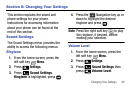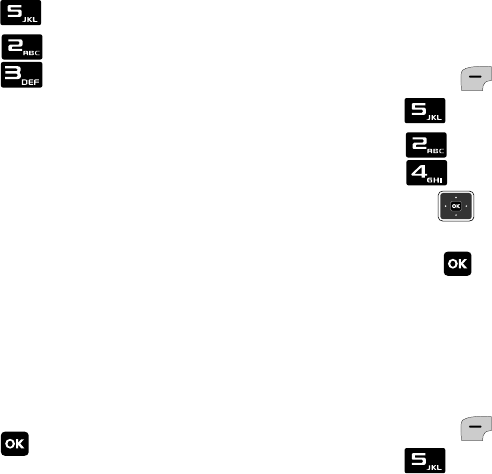
Changing Your Settings 88
2.
Press
Settings
.
3.
Press Phone Settings then
press Backlight. The
following list will appear in the
display:
–
30
Seconds
: The backlight is on for 30
seconds.
–
45
Seconds
: The backlight is on for 45
seconds.
–
60
Seconds
: The backlight is on for 60
seconds.
–
Always
On
: The backlight is always on.
–
Always Off
: The backlight is always off.
4.
Highlight the desired option and
press .
Font Size
1.
From the home screen, press the
left soft key
Menu
.
2.
Press
Settings
.
3.
Press Phone Settings then
press Font Size.
4.
Press the
Navigation key up or
down to highlight Normal or Large,
and press .
Language
Change the display language from
English to Spanish or vice versa.
1.
From the home screen, press the
left soft key
Menu
.
2.
Press
Settings
.