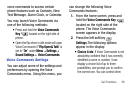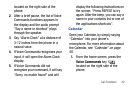37
choice lists appear by changing the
Choice Lists setting to the following:
–
Automatic
: Voice Commands displays a
choice list when it is not confident it has
identified the correct choice from among
multiple alternatives.
–
Always On
: When there are multiple
alternatives, Voice Commands always
displays a choice list.
–
Always Off
: Voice Commands never
displays a choice list. Instead, the
application picks the best from among the
possible choices.
•
Sound
: You can customize the Voice
Commands user interface by turning
playback on or off for prompts and
names.
–
Prompts
: You can turn
On
or
Off
all audio
prompts such as “Say a name or
shortcut.”
–
Names
: You can turn the name playback
On
or
Off
when dialing a contact name.
•
About
: Displays information about Voice
Commands including version number,
build number, and device number.
Voice Commands
The following is a list of functions that
you can perform using Voice Commands
speech recognition on your phone.
• <Contact Name>:
Dial by saying a Name
in your Contacts List.