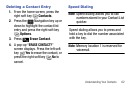Messaging 68
Section 7: Messaging
This section allows you to send or
receive different types of messages. It
also includes the features and
functionality associated with messaging.
Types of Messages
Your phone is capable of sending text
messages. Send text messages by
simply entering the phone number of the
recipient in the
To:
<.........> field when
creating a new text message.
Retrieving a Text Message
When you receive a message the
message ringer sounds, (unless turned
off), and New Text Message appears in
the display along with the closed
envelope icon . The date and time of
the message also appear in the display.
1.
Press the left soft key Now to
open the message or press the
right soft key Later to open the
message at a later time. The
message is saved to your Inbox
where you can view it later.
2.
With the message open, press the
right soft key Options to erase,
forward, add to your list of contacts,
lock or unlock and view the
message information.