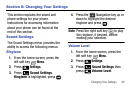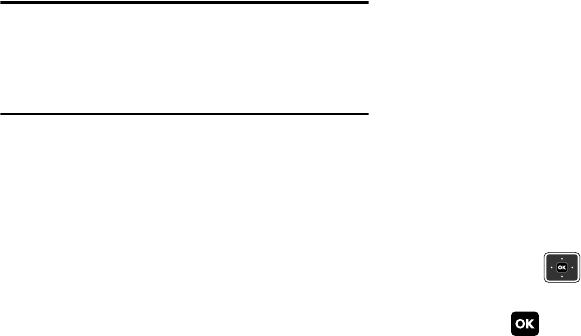
Messaging 80
Note:
If the default voicemail number is
changed to a new voicemail
number, the new number will apply
in Messaging and Contacts.
• Message Alert
: Options for message
alert are:
–
Alert Tone
: Choose one of the preloaded
Melody tones or scroll down to choose:
Beep Once
,
Double Beep
or
No Ring
.
–
Reminder
: Select
Off
,
Every 5 Mins
,
Every 15 Mins
or
Every 30 Mins
.
• Entry Mode
: Sets the default entry mode
for messaging. Choose from:
Word
,
Abc
,
ABC
, or
123
.
• Auto Erase Inbox
: Erases the oldest
message of the same type when the
maximum number of received messages
of that type is exceeded in the Inbox. For
example; when the Inbox exceeds 100
text messages, the first message in the
list is replaced with the next incoming
message. Select
Automatically
or
Manually
.
3.
Press the
Navigation key up or
down to highlight the setting and
press . Select your options.
Voicemail
New voicemail alerts are sent via a free
Text message. These messages indicate
how many new and urgent voicemails