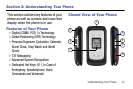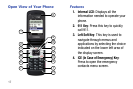Understanding Your Phone 18
5. Send Key
: Allows you to place or
receive a call. From the home
screen, press the key once to
access the recent call log.
6. Alphanumeric Keypad
: Use these
keys to enter numbers, letters and
characters.
7. Special Function Keys
:
Enter special
characters. Perform various
functions.
8. Earpiece
: The earpiece allows you
to hear the other caller.
9. Navigation Key
: This key allow you
to scroll through the phone menu
options.
10. OK Key
: Pressing when navigating
through a menu accepts the
highlighted choice in a menu, or
performs an action in an
application.
11. Right Soft Key
: This key is used to
navigate through menus and
applications by selecting the choice
indicated on the lower right area of
the display screen.
12. Speakerphone Key
: Press to turn the
speakerphone On/Off.