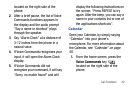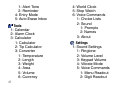45
Example using
standard menu
navigation
:
1.
From the home screen, press the left
soft key MENU. Several menus
are shown in the display.
2.
Press the
Navigation key down
to highlight
Settings
and press
.
3.
Press the
Navigation key down
to highlight
Phone Settings
and
press .
4.
Press the
Navigation key down
to highlight
Font Size
and press
to open the menu.
Example using
number accelerators
:
1.
From the home screen, press the left
soft key MENU. Several menus
are shown in the display.
2.
Press: , , to open the
Font Size
menu.
Navigation Key Shortcuts
From the home screen, press a
Navigation key to launch its
corresponding application.
Calendar
Alarm Clock
Messages
Calculator
(Inbox)