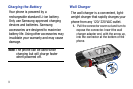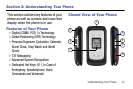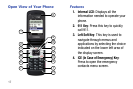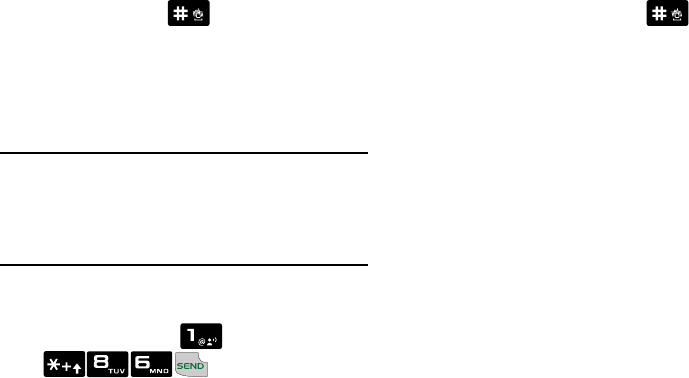
13
2.
When the recorded announcement
begins, press to interrupt (if
applicable). An easy-to-follow setup
tutorial will begin. Follow the
instructions to set up your new
password and record a greeting.
Note:
*Airtime and long distance charges
apply. IN Calling minutes do not
apply to Voicemail setup or
retrievals.
Listening to Voicemail
1.
Press and hold or press
.
2.
You are then prompted to enter your
password followed by key.
Follow recorded prompts to listen to
messages, change administrative
options, etc.