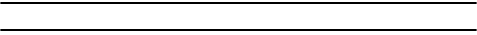
Fun & Apps 122
Voice Commands
Voice Recognition Commands
• Call <Name or #>: dials a name from your contact list, or dials a number, even if
the number is not stored in the contact list. For more information, refer to
"Contacts List Voice Activation" on page 122.
• Send Text <Name>: displays the Create Text Message screen. For more
information, refer to "Entering Text" on page 60.
• Lookup <Name>: allows you use a voice command to locate and display contact
information stored in the Contacts list. For more information, refer to "Using
Contacts List" on page 65.
• Go to <App>: accesses the Phonebook, Voice notes, Text messages, Picture
message, Call records, t-zones, Calendar, Instant message, and Camera features
of your phone.
• Check <Item>: Lets you check your phone's status (that is signal strength, and
battery in the same report), battery, signal strength, battery, and My phone
number.
Speak clearly when giving your command. If, after a few seconds, the handset does
not recognize your command, a voice prompt asks you to repeat the command. If the
software does not recognize your command the following message displays “Sorry,
no match found,” and voice recognition turns off.
Important!: You must end your current VoiceSignal call before you can make another call.
Voice Recognition Tips
•
Wait for the tone before you speak.
• Speak clearly and at a normal volume.
Contacts List Voice Activation
On startup VoiceSignal reads your Contacts list and voice-activates all the names.
When you have add or change contacts, VoiceSignal automatically reloads and
voice-activates the list when you add or modify a contact.


















