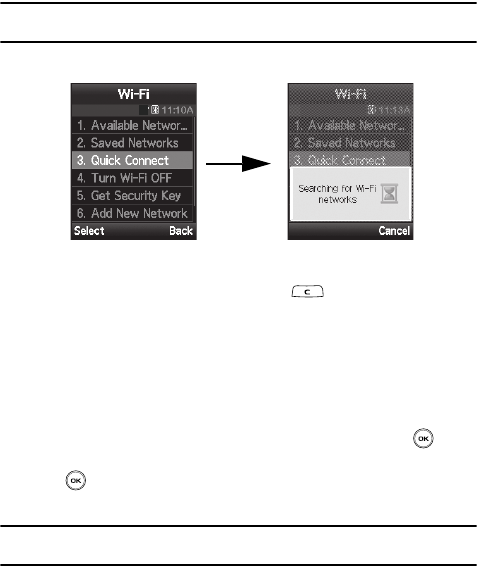
Wi-Fi 32
Connecting to Wi-Fi Networks
Quick Connect
Select the Quick Connect option from the Wi-Fi menu to scan for any available
preferred or open Wi-Fi network and connect to the network with the best signal
strength. This feature allows you to make a quick Wi-Fi connection in instances
where you know you are within range of an open Wi-Fi network.
Note: Quick Connect will not attempt to connect to closed or secured wireless networks that are not part of
the Saved Networks List.
Use Quick Connect
ᮣ From the Idle screen, press and hold the key. Your phone connects
to the strongest Wi-Fi network within range.
Use the following steps for another method to access the Quick Connect option:
1. From the Idle screen, press the Menu soft key to access Menu mode and
proceed through the following steps:
2. Using the Navigation keys, scroll to Settings. Press the Select soft key to
enter the menu.
3. Highlight the Wi-Fi option and press the Select soft key or the key.
4. Highlight the Quick Connect option and press the Select soft key or the
key.
5. Your phone connects to the strongest Wi-Fi network available.
Note: If the Quick Connect option is selected when your phone is in Sleep mode (Wi-Fi OFF), the phone
automatically switches to Active Mode (Wi-Fi ON) before attempting to make the connection.


















