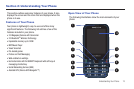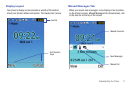12
Accessing Your Voice Mail
You can access your voice mail by either pressing and holding
on the keypad or by using the phone’s menu.
1. In Idle mode, press and hold . Your phone dials
the specified voicemail number.
2. When connected, follow the voice prompts from the
voicemail center.
Visual Voicemail
Visual Voicemail gives you a quick and easy way to access your
voicemail. Now you can find exactly the message you are looking
for without having to listen to every voicemail message first. This
new feature periodically goes out to your voicemail, and gathers
the caller information from all of the current voicemails.
Setting Up Your Visual Voicemail
Your device automatically transfers all unanswered calls to your
voicemail, even if your device is in use or turned off. You should
set up your voicemail and personal greeting as soon as your
device is activated.
Enabling Your Visual Voicemail
1. From the Home screen, press Menu ➔ Messaging ➔
Voicemail.
2. Press
Yes
(LSK) to setup your visual voicemail for the first
time.
3. When connected to the online visual voicemail, select
Enable Visual Voicemail
and follow the onscreen prompts.
Accessing Your Visual Voicemail
ᮣ
From the Home screen, press Menu ➔ Messaging ➔
Voicemail.