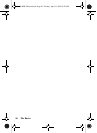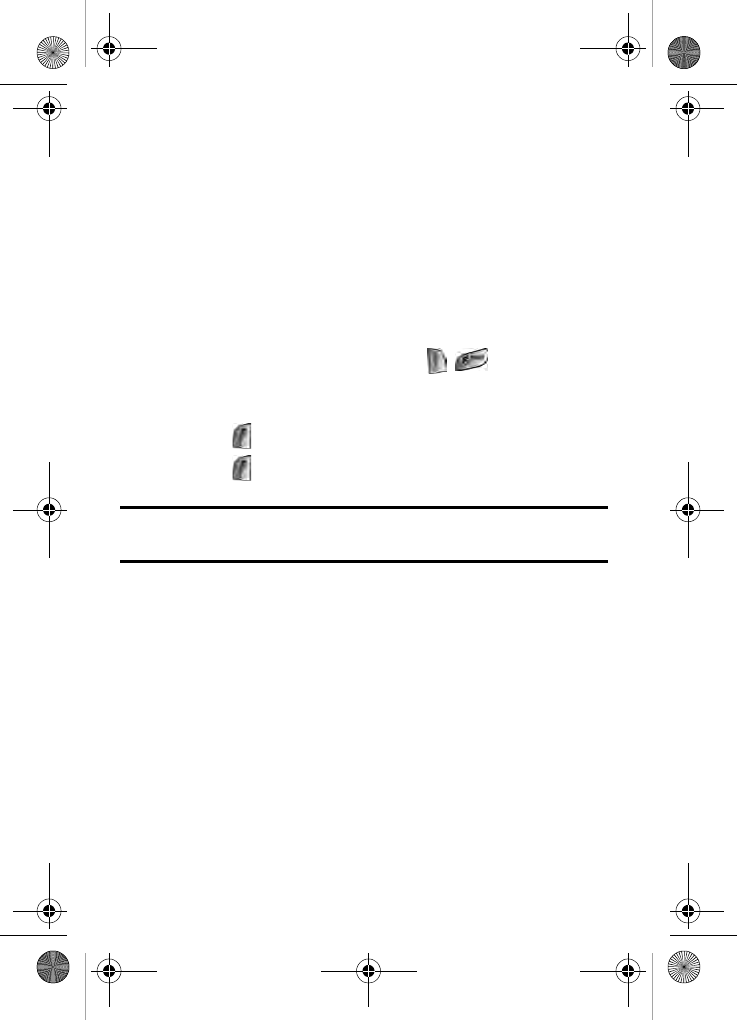
Messaging 99
To read a Text Message:
• When you receive a text message, you will see “New Text
Message” on your display screen. Select OK.
To reply to a Text Message:
1. While the message is open, select Menu Reply.
2. Compose your reply or use canned messages.
• Use your keypad to type a message. Use the right softkey to
select a character input mode.
• To use canned messages press for Canned
Msg. Press the corresponding number on the keypad to
enter the canned message response.
3. Press .
4. Press to Send.
Note: The last canned message used automatically moves to the top of
the list when you send a new message.
A660 BMC Manual.book Page 99 Tuesday, April 13, 2004 9:29 AM