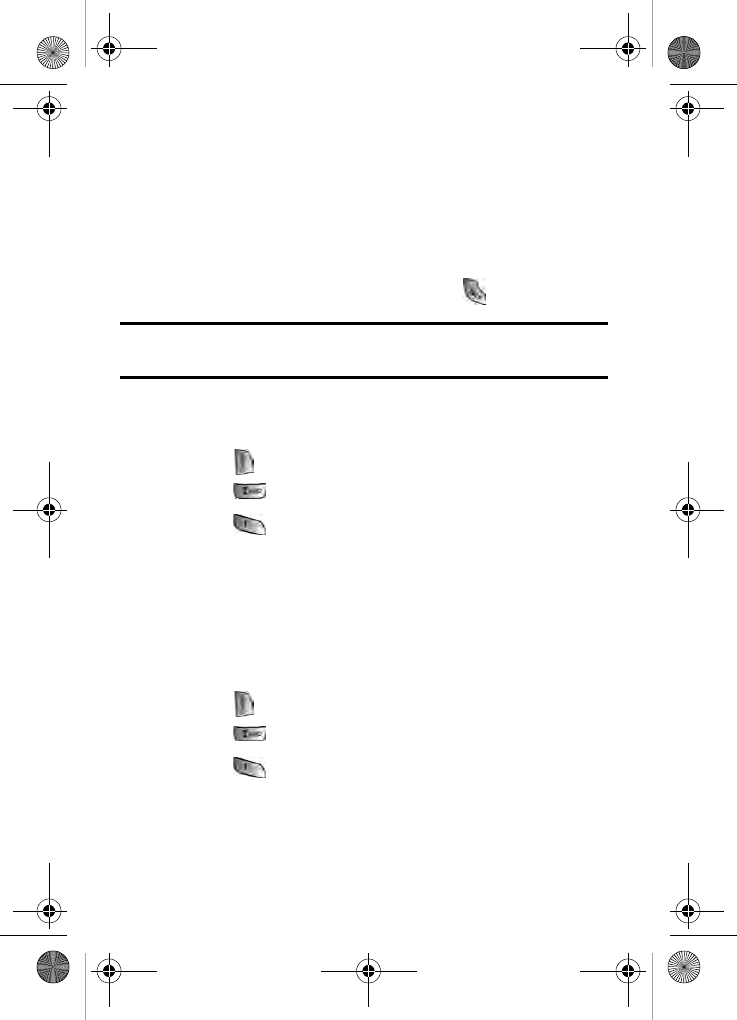
Using the Internal Phone Book 63
4. Press the navigation key left or right to search by Name,
Entry, or Group.
5. Once the desired option is highlighted, press the navigation
key down.
6. Enter the first few letters or entry # to locate the desired
entry.
7. Scroll to highlight the name and press to make the call.
Shortcut: From standby mode, press the navigation key down to display
the Find feature.
Finding Speed Dial Numbers
To find phone numbers you have stored in speed dial locations:
1. Press for Main Menu.
2. Press for Phone Book.
3. Press for Find.
4. Press the navigation key to the right until By Entry is
highlighted.
5. Enter the entry or speed dial location number.
Finding Group Entries
To find entries designated as part of a group:
1. Press for Main Menu.
2. Press for Phone Book.
3. Press for Find.
4. Press the navigation key to the right until By Group is
highlighted.
A660 BMC Manual.book Page 63 Tuesday, April 13, 2004 9:29 AM


















