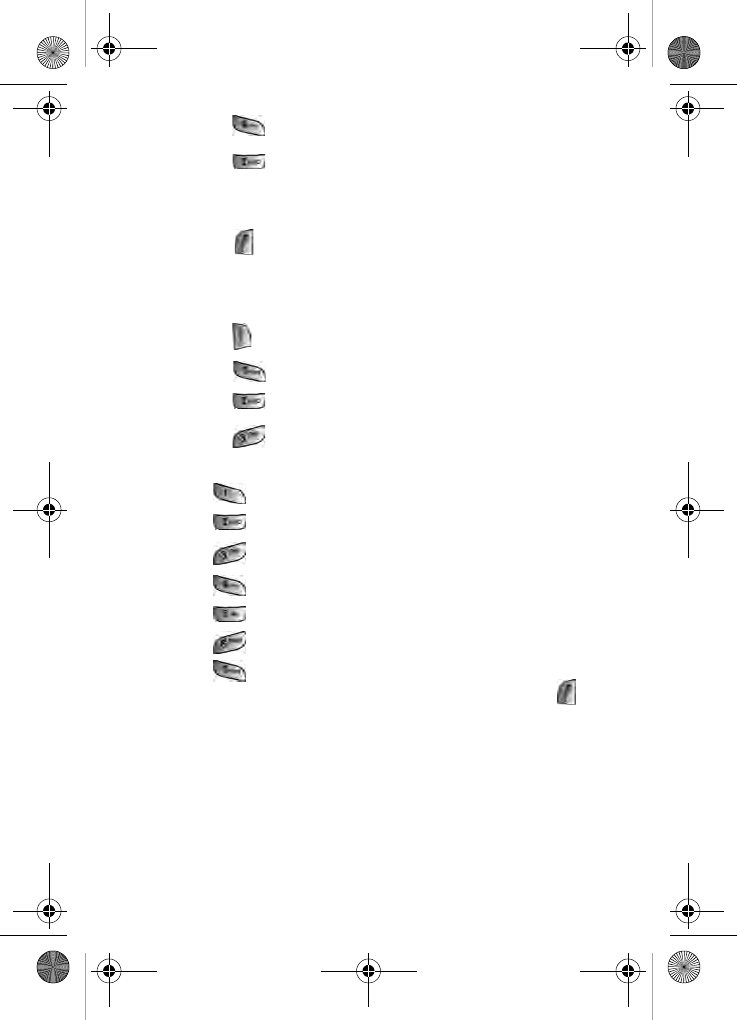
26 Settings
4. Press for Key Tone.
5. Press for Tone Level.
6. Press the navigation key right to increase or left to decrease
the volume.
7. Press to Save.
Alert Notification
To enable or disable alert sounds:
1. Press for Main Menu.
2. Press for Settings.
3. Press for Sounds.
4. Press for Alerts.
5. Press:
• for Minute Beep.
• for Service Alert.
• for Connect.
• for Disconnect.
• for Fade.
• for Power On/Off.
• for Flip Sound.
6. Select On or Off using the navigation key and press
to Select.
A660 BMC Manual.book Page 26 Tuesday, April 13, 2004 9:29 AM


















