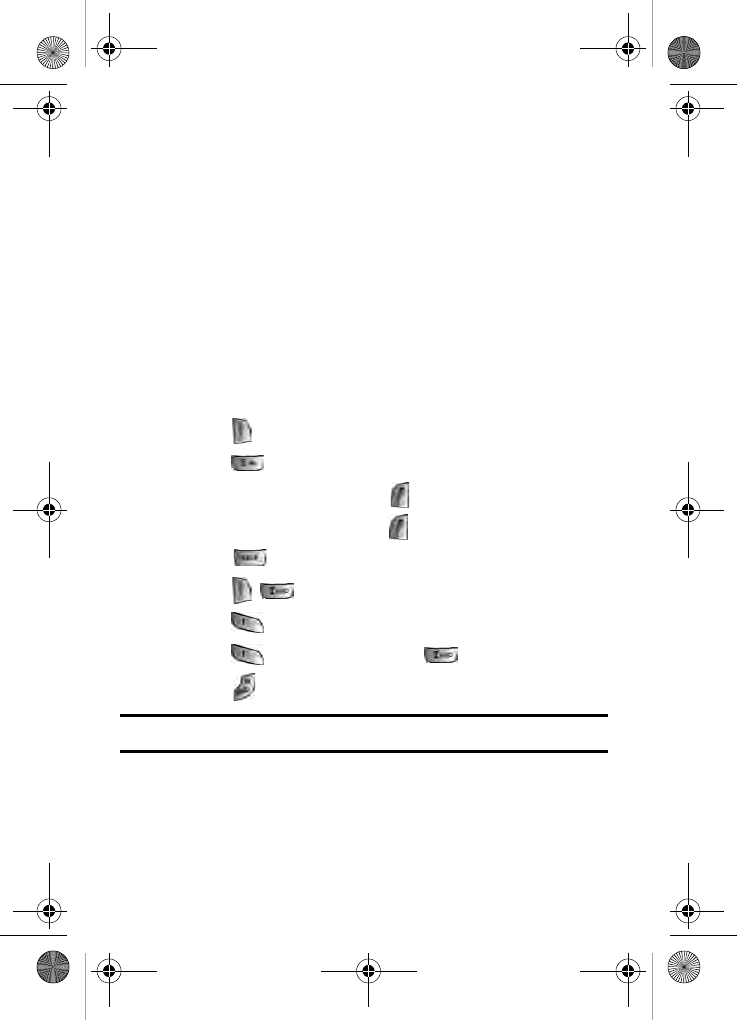
114 Web Services
5. Use your navigation key to highlight and select a
ringer you wish to download. (For more information on
navigating the Web, see “Navigating the Wireless Web” on
page 109.)
6. From the item information page, select Buy. You will be
prompted with the cost of the ringer.
Assigning Downloaded Ringers
Downloaded ringers may be assigned directly from the Downloads
menu and are also available through the Settings menu. To assign a
downloaded ringer through the Settings menu, see “Selecting Ringer
Types for Voice Calls” on page 22 or “Selecting Ringer Types for
Messages” on page 23. To assign a downloaded ringer:
1. Press for Main Menu.
2. Press for Downloads.
3. Highlight Ringers and press .
4. Highlight a ringer and press to play the ringer.
5. Press to return to the Ringers menu.
6. Press for Set as.
7. Press for Voice Calls.
8. Press for With Caller ID or for No Caller ID.
9. Press to exit.
Note: You may assign a ringer to more than one type of call.
A660 BMC Manual.book Page 114 Tuesday, April 13, 2004 9:29 AM


















